Data Package
The Data package is responsible for managing data sources and provides a structured way to interact with various external services, such as databases, APIs, preferences.
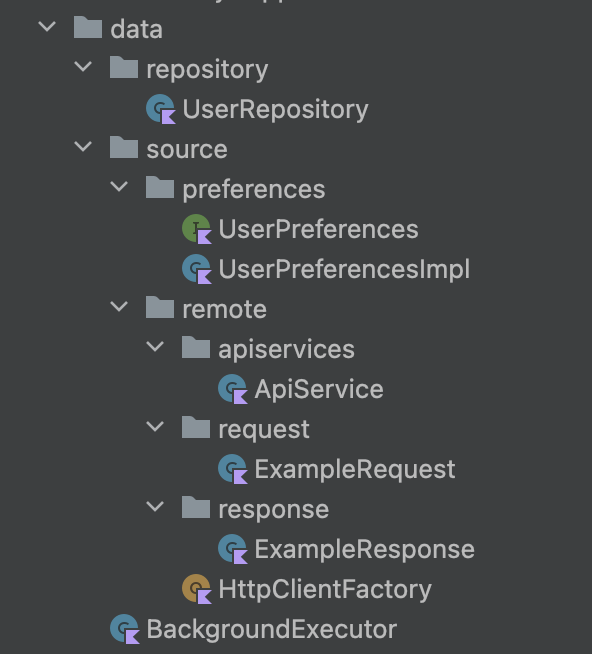
Repository Package
The Repository Package serves as an abstraction layer between the data sources and the rest of the application. It encapsulates the logic for accessing data, ensuring that data retrieval and persistence are handled consistently across different sources, such as local databases, remote APIs, or in-memory storage.
- UserRepository
currentUser: A flow that emits the current user's information, managing the authentication state and premium access status.hasPremiumAccess(): Checks if the current user has premium access. By default it checks if the user has entitlement access for the key "Premium". However, you can change this key in theutil/Constantsfile to suit your application's needs.hasEntitlementAccess(key:String): If you have created multiple entitlements in RevenueCat (e.g., different subscription tiers such as "Gold" and "Premium"), you can use the this method to check access to these specific entitlements.logOut(): Logs the user out from both RevenueCat and Firebase.deleteAccount(): Deletes the user's account and logs them out.
Source Package
The Source component is further divided into two parts: Preferences and Remote. (Local Storage will be added soon too).
Preferences
The UserPreferences manages key-value pairs for user preferences, allowing for easy storage and retrieval of user settings, such as, saving and retrieving strings, integers, and booleans.
Remote
The Remote package is responsible for making API requests and handling responses. This includes:
-
Request Models: Typically, it’s best practice to create separate data models for requests, which define the structure of the data being sent to the server.
-
Response Models: Similarly, defining response data models helps in managing the data received from the server. These models can be mapped to appropriate classes for easy access.
-
ApiService: Manages network requests, such as sending and receiving data. For example, the
getExampleData()method sends a POST request and retrieves data from the server. -
HttpClientFactory: Provides a configured HTTP client, ensuring proper headers and logging for network requests, including user authentication tokens.
BackgroundExecutor
The BackgroundExecutor class facilitates executing suspending functions in a specified coroutine context, primarily for background tasks. It defaults to Dispatchers.IO. This makes it easy for testing as well.
It takes a suspending function and returns a Result<T>, handling exceptions gracefully, returns Result.failure(e) for failures.
Example Usage:
suspend fun logOut() = backgroundExecutor.execute {
Firebase.auth.signOut()
Result.success(Unit)
}