Util Package
The Util package provides a set of utility classes, constants, and interfaces used across the application to manage common tasks such as coroutines, logging, and screen routing.
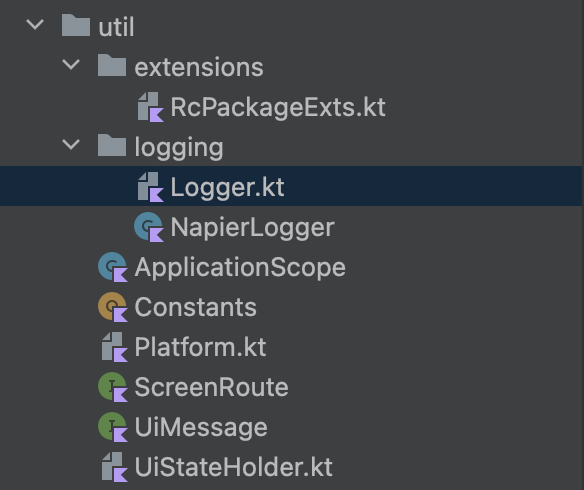
ApplicationScope
The ApplicationScope class provides a CoroutineScope for running tasks that need to keep going while the app is open but aren't tied to a specific screen or feature. It's useful for background work that shouldn't be canceled when the user navigates away. Ex: fetching data on the background, sending analytics, refreshing user tokens.
ScreenRoute
ScreenRoute is an interface implementing Screen and JavaSerializable from Voyager. It provides navigation logic and optionally allows setting a title for a screen. If a screen requires a title, you can override the title property.
UiStateHolder
The UiStateHolder interface represents a ScreenModel (that comes from Voyager) and helps manage the state of UI screens. It provides a uiStateHolderScope extension that gives access to the coroutine scope for UI operations.
UiMessage
UiMessage is a sealed interface used for representing UI messages:
- Resource: Wraps string resources to be displayed in the UI.
- Message: Wraps plain text messages.
UiMessage provides a value property, which can be accessed within Composables.
AppLogger
AppLogger is an object implementing the Logger interface (delegating to Napier library). It initializes logging for the app and provides methods for logging errors, debug information, and general messages:
initialize(isDebug: Boolean): Initializes logging based on the build type.e(message, throwable, tag): Logs error messages.d(message, throwable, tag): Logs debug messages.i(message, throwable, tag): Logs informational messages.
The AppLogger is initialized at the application startup to handle centralized logging across the app.
Constants
The Constants object holds common constants used throughout the app:
- URL_PRIVACY_POLICY and URL_TERMS_CONDITIONS: Links for privacy policy and terms & conditions.
- PAYWALL_PREMIUM_ENTITLEMENT: Default entitlement key for premium access is "Premium".
- SHOW_REMOTE_PAYWALL: A flag to toggle between remote and custom paywall screens. By default remote paywall UI is shown that can be updated from RevenueCat's dashboard.
Extensions
The Util package also includes extension functions that simplify common operations.
Platform file
If you need to implement platform-specific functionality, you can use Kotlin's expect and actual mechanisms in the Platform file.